Continue reading after the advertisement...
CALL OR WHATSAPP PROF CEE-CODED ON 09030866320 TO SUBSCRIBE NOW
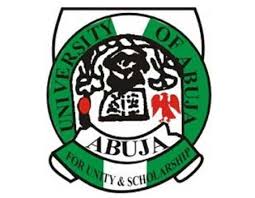
The management of University of Abuja (UNIABUJA) has released
the Pre-admission screening procedure for 2017/2018 academic
session.
Eligibility
Candidates who chose the university of Abuja and scored the
required cut-off mark in the 2017 JAMB UTME.
Those JAMB-UTME/DE Candidates who did not choose the
University of Abuja as their First Choice University, and wish to
apply for Online Pre-Admission Screening should report and enlist
at The Chairman, Admissions Committee\'s Office (Dean,
Postgraduates Office) and, later apply online after 72 hours on or
before 30th September, 2017
Method Of Application
These are instructions on how to access the Pre-admission Screening
Application on the Portal:
A. New Application:
1. logon to Uni-Abuja Official Website
CLICK HERE NOW
2. Print Procedure for accessing sale of Online Pre-admission
Screening Application by clicking on Landing page.
3. Exit Landing page.
4. Click on Pre-admission Screening button on Main menu home
page.
5. Click Admission then, select Screening (to start a new
application)
6. Type JAMB REGISTRATION NUMBER and click Pay with Card
and fill online form save and continue till you end session.
7. Read the contained instructions and click “continue” at the bottom
end of the page
8. Enter your Personal Data details, select your Program of choice
and click on “Pay with Remita” do not input any information in
“Enter your PIN column or click Apply New”
9. A page will display, write down your Reference number (where
there issues, it will be used to resolve same). Confirm the amount
displayed for the Pre-admission Screening Application Form and
ensure you have the stated amount, (N2,000) in your Bank
Account (ATM Card) to be used for payment online. Then click
“proceed”.
10. Click on “proceed to gateway”
11. Your Remita Reference (RRR) number will be displayed (write it
down or print invoice)
12. Use “pay now with cards or wallets” payment options (this is
the best and recommended option), click on the icon of the card you
are using either Verve,
Master card, or Visa, then click “Proceed”. NO BANK BRANCH
PAYMENT WILL BE PROCESSED.
13. Click “select your card type” and fill in your ATM card details
or information. Then click “pay”
14. After successful Payment, you will be redirected to page 2 to
continuing update of Personal Data and your APPLICATION
NUMBER will be displayed. Write it down for future use/reference.
15. Input all other information required. Note: All asterisks Column
are compulsory. Click on “Save and Continue” at the end of every
page.
16. Click on ‘Referee Form’ to download the form in three (3)
copies and fill and get completed by the required referee and scan
in .jpg format and upload back in page five (5).
17. At the last Page-Page Four (5) check the box for the &ldquo
eclaration and undertaking” and click on save and continue.
18. Click on “Submit Application”
19. Print Online Pre-admission Screening Acknowledgment Slip/
Receipt.
20. Pre-admission Screening Entry Application Closes on September
30, 2017. Admission
List shall be published later.
B. To verify and continuing with the
previous Application:
1. logon to Uni-Abuja Official Website
CLICK HERE NOW
2. Exit Landing page.
3. Click on Pre-admission Screening button on Main menu at home
page.
4. Click Admission then, select Screening (to verify previous
application)
5. Type JAMB REGISTRATION NUMBER and Reference Number
click Verify and continuing filling the online form save and continue
till you end session.
6. Print Screening Application Form and Acknowledgment Slip/
Receipt.
C. To recover your Application Form
Number
1. logon to Uni-Abuja Official Website
CLICK HERE NOW
2. Exit Landing page.
3. Click on Pre-admission Screening button on Main menu home
page.
4. Click Admission then, select Screening (to recover Application
Form No)
5. Click Recover you Application Number
6. Input the Reference Number and click on submit (it will display
your application Form Number)
NOTE: You must upload scanned Signature and Passport
Photography
before you will be allowed to submit the Application form.





